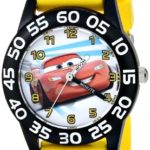Pixar Cars. Watch with Projector,Children Watch, Official Licensed
We have a 100% Satisfaction Guarantee We want all Customers to be 100% Satisfied with Their Purchase.If you are not 100% happy with your order.Please get in touch with Us. Multi Projector Watch, Disney Pixar Cars Children’s Watch With projection (Official licensed ) instruction Manual Display 1. Normal time disPlay: hour & minutes, 2.Press B1 once month & date(automatically return to normal time display). 3. Press B1 twice seconds (press B1 again to return to normal time). 4.Multi Projector Watch(Project 24 image) 5.Time displayed in hours & minutes. 6.Battery : 5 x LR4,1.5v (include) 7.Unsuitable for children under 36 months 8.Official licensed :(MPN: WD19084 )& (EAN :8435333881941) Setting the watch : 1- press B2 twice to display month and set the month with B1 2. Date press B2 to display the date ond set the date with B1 3. Hour: press B2 to the hour and press B1 to set the hour (“A”for AM and P for PM time). 4. Minutes press to display the minutes and set the minutes with B1 5. Press B2 once more to return to normal time display. This Disney Pixar Cars children’s watch is a colourful and ideal for young children who are a fan of the film. It displays the date and time and also Has a projection switch that will show BeyBlade characters on any surface it is shined on. This is a great way to teach your children how to tell the Time & Date and to enhance their Intellectual development.
- Display 1. Normal time disPlay: hour & minutes, 2.Press B1 once month & date(automatically return to normal time display). 3. Press B1 twice seconds (press B1 again to return to normal time).
- 4.Multi Projector Watch(Project 24 image) 5.Time displayed in hours & minutes. 6.Battery : 5 x LR4,1.5v (include)
- 7.Unsuitable for children under 36 months 8.Official licensed :(MPN: WD19084 )& (EAN :8435333881941)
- Setting the watch : 1- press B2 twice to display month and set the month with B1 2. Date press B2 to display the date ond set the date with B1
- 3. Hour: press B2 to the hour and press B1 to set the hour (“A”for AM and P for PM time). 4. Minutes press to display the minutes and set the minutes with B1 5. Press B2 once more to return to normal time display.



![Disney Pixar Cars LCD Watch [Red]](https://www.carsigncentral.com/wp-content/uploads/2017/07/41jxegzsh-L-150x150.jpg)